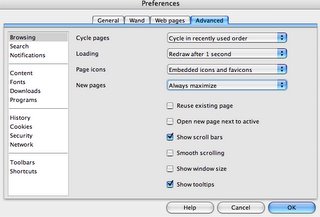Browser Comparison: Firefox vs Safari vs Opera
Ok, here we are - the article on browser reviews had to wait until I had something much more important to do, so that instead of "finally writing the browser reviews" this is now, to me, "procrastination," as per this article.
First, I would like to say that this is meant as a user's guide. I don't code and I don't know a whole lot about the differences in architecture between these three browsers. I do use at least one of them for about 10 hours per day though, so I have a lot of end-user perspective, and that's what I will cover here. I'll end with a brief, ranked overview, so if you don't care about the details or my fantastic opinions, insightful insights and valuable links, feel free to scroll away to the bottom. But, you can't argue with the rankings unless you read the whole article. Every word. I'll quiz you (ok fine, not really).
 I'll start with Firefox, the most popular of the three that I will review. FF was my first experience with tabbed browsing, and consequently, is the browser that I associate with completely changing the way that I use the web. Of course, the other two have tabbed browsing also (if you're reading this in IE, please download any of these three browsers, go to your favorite news site and open all of the articles that interest you in tabs. You will not go back.) - it's so ubiquitous now that even the next version of IE will have it (snicker).
I'll start with Firefox, the most popular of the three that I will review. FF was my first experience with tabbed browsing, and consequently, is the browser that I associate with completely changing the way that I use the web. Of course, the other two have tabbed browsing also (if you're reading this in IE, please download any of these three browsers, go to your favorite news site and open all of the articles that interest you in tabs. You will not go back.) - it's so ubiquitous now that even the next version of IE will have it (snicker).
The main advantage of Firefox is that the download of the browser is small and clean - it begins as a basic, no frills browser. After you download it, you can add on features that you need (extentions). Since FF is open source, anyone can write an extention, and they range from the highly useful (Adblock!, Firetunes) to the frivolous (Skins, StumbleUpon).
Since FF is the second most popular browser after IE, and (I think) the most popular for the web savvy, most pages render in FF absolutely perfectly. I imagine most developers either write pages for FF or at least test them in FF as often as they test in IE.
Load time is fine - it takes FF about 10 seconds to open and load google on my powerbook, and that's connecting through a proxy. It takes maybe a millisecond to open a new tab, and about half a second to open a new window.
Firefox does not use memory as efficiently as it should, and on some (especially apple) computers, it seems to run a bit slowly and sometimes slow down other applications as well. I had this problem for a bit, but the recent update to 1.5.1 plus removing the proxy that I had on it fixed it.
An icon is displayed at the bottom of every page where an RSS feed is available. I have to admit that I haven't used this feature at all - I use thunderbird for my e-mail and RSS - but I can say the RSS feature in FF is called "live bookmarking" - it adds the RSS enabled page to your bookmarks folder of choice, and displays all of the articles in a menu.
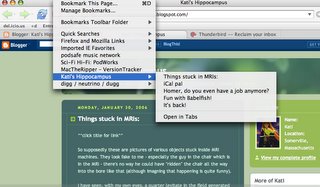 Live bookmarking in Firefox
Live bookmarking in Firefox
 Opera has recently become free. I'm not sure what its "marketshare" is, but it's tiny. Although their homepage (opera.com) is popular enough that's it's the first result for a googling of "opera."
Opera has recently become free. I'm not sure what its "marketshare" is, but it's tiny. Although their homepage (opera.com) is popular enough that's it's the first result for a googling of "opera."
Because of its relative obscurity, pages render a bit oddly in Opera, or sometimes not at all. Extentions aren't too ubiquitous, there are skins - a lot of extra features can be added by going into the about:config files and into system files on your computer. If that scares you, you might want to avoid this browser (here's an example of Opera equivalents of FF extentions). Then again, if that scares you now, you might end up learning something by using this browser.
On the pro side, there is a very good mail program integrated into the browser, so if you were using it for general browsing, you can have all of your email accounts in a frame. Or, I suppose you could use the whole browser as a mail program.
Keyboard shotcuts are different in Opera - for example, the "new tab" shortcut in Safari and FF is the "bookmark" shortcut in Opera. That's obviously changeable, but involves some digging around in preferences. The preferences menu in Opera is so extensive, in fact, that there's also a "quick preferences" option.
Personally, I use a proxy to read academic journals, and I have that proxy installed on Opera, I don't use it for general browsing.
 Safari came preinstalled on my powerbook, and is the browser I use most often. Now that you know that, there are some problems with it. Page rendering is highly unreliable - flash frequently disappears when I scroll. All of those neat formatting tools in GMail don't show up.
Safari came preinstalled on my powerbook, and is the browser I use most often. Now that you know that, there are some problems with it. Page rendering is highly unreliable - flash frequently disappears when I scroll. All of those neat formatting tools in GMail don't show up.


GMail compose window in Safari (top) vs. Firefox (bottom) (Opera's compose is the same as Safari's)
Lots, lots, nearly all of web 2.0 (sidenote: could someone think of a better name for that please?) applications like writely and kiko don't work at all. Part of this is due to Safari's smaller market share, and mac people get used to this kind of thing - we can't choose between 10,000 different versions of the same program, but generally the few that are mac-compatible are very good (VLC Player, MacAmp....etc - if you're interested in reading a bit more about mac software check out this neat little list or this one).
It loads itself fastest of the three browsers - I never think "Oh dammit, I just clicked on safari by accident and now I have to wait forever," which happens with FF sometimes. The integration with the rest of your mac is fantastic - any RSS feeds that you bookmark in Safari can be displayed as a screensaver, which is just neat.
It's customizable like FF, with a lot of the safari extentions emulating those previously written for mozilla.
And, the Breakdown:
Tabbed browsing: all
Reliable Page rendering: 1.FF 2.Safari 3.Opera
Software reliability 1. Safari 2. Opera & FF (tie)
Speed: 1. Safari 2.FF 3.Opera
OpenSource: Firefox only
Price: all free
Remember last session: Opera Only
Customization (ease of): 1. Firefox 2. Safari 3.Opera
User-Friendliness: 1. Firefox 2. Safari 3.Opera
And, one simple pro and con for each:
Firefox:
pro: easy to use and customize
con: memory eater, runs slowly
Safari:
pro: fast, clean
con: flash animation renders poorly
Opera:
pro: session memory
con: poor page rendering
First, I would like to say that this is meant as a user's guide. I don't code and I don't know a whole lot about the differences in architecture between these three browsers. I do use at least one of them for about 10 hours per day though, so I have a lot of end-user perspective, and that's what I will cover here. I'll end with a brief, ranked overview, so if you don't care about the details or my fantastic opinions, insightful insights and valuable links, feel free to scroll away to the bottom. But, you can't argue with the rankings unless you read the whole article. Every word. I'll quiz you (ok fine, not really).
 I'll start with Firefox, the most popular of the three that I will review. FF was my first experience with tabbed browsing, and consequently, is the browser that I associate with completely changing the way that I use the web. Of course, the other two have tabbed browsing also (if you're reading this in IE, please download any of these three browsers, go to your favorite news site and open all of the articles that interest you in tabs. You will not go back.) - it's so ubiquitous now that even the next version of IE will have it (snicker).
I'll start with Firefox, the most popular of the three that I will review. FF was my first experience with tabbed browsing, and consequently, is the browser that I associate with completely changing the way that I use the web. Of course, the other two have tabbed browsing also (if you're reading this in IE, please download any of these three browsers, go to your favorite news site and open all of the articles that interest you in tabs. You will not go back.) - it's so ubiquitous now that even the next version of IE will have it (snicker).The main advantage of Firefox is that the download of the browser is small and clean - it begins as a basic, no frills browser. After you download it, you can add on features that you need (extentions). Since FF is open source, anyone can write an extention, and they range from the highly useful (Adblock!, Firetunes) to the frivolous (Skins, StumbleUpon).
Since FF is the second most popular browser after IE, and (I think) the most popular for the web savvy, most pages render in FF absolutely perfectly. I imagine most developers either write pages for FF or at least test them in FF as often as they test in IE.
Load time is fine - it takes FF about 10 seconds to open and load google on my powerbook, and that's connecting through a proxy. It takes maybe a millisecond to open a new tab, and about half a second to open a new window.
Firefox does not use memory as efficiently as it should, and on some (especially apple) computers, it seems to run a bit slowly and sometimes slow down other applications as well. I had this problem for a bit, but the recent update to 1.5.1 plus removing the proxy that I had on it fixed it.
An icon is displayed at the bottom of every page where an RSS feed is available. I have to admit that I haven't used this feature at all - I use thunderbird for my e-mail and RSS - but I can say the RSS feature in FF is called "live bookmarking" - it adds the RSS enabled page to your bookmarks folder of choice, and displays all of the articles in a menu.
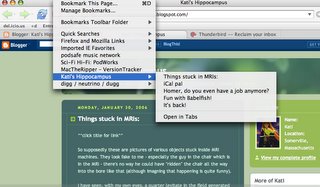 Live bookmarking in Firefox
Live bookmarking in Firefox Opera has recently become free. I'm not sure what its "marketshare" is, but it's tiny. Although their homepage (opera.com) is popular enough that's it's the first result for a googling of "opera."
Opera has recently become free. I'm not sure what its "marketshare" is, but it's tiny. Although their homepage (opera.com) is popular enough that's it's the first result for a googling of "opera."Because of its relative obscurity, pages render a bit oddly in Opera, or sometimes not at all. Extentions aren't too ubiquitous, there are skins - a lot of extra features can be added by going into the about:config files and into system files on your computer. If that scares you, you might want to avoid this browser (here's an example of Opera equivalents of FF extentions). Then again, if that scares you now, you might end up learning something by using this browser.
On the pro side, there is a very good mail program integrated into the browser, so if you were using it for general browsing, you can have all of your email accounts in a frame. Or, I suppose you could use the whole browser as a mail program.
Keyboard shotcuts are different in Opera - for example, the "new tab" shortcut in Safari and FF is the "bookmark" shortcut in Opera. That's obviously changeable, but involves some digging around in preferences. The preferences menu in Opera is so extensive, in fact, that there's also a "quick preferences" option.
One of the preference panes in Opera.
Personally, I use a proxy to read academic journals, and I have that proxy installed on Opera, I don't use it for general browsing.
 Safari came preinstalled on my powerbook, and is the browser I use most often. Now that you know that, there are some problems with it. Page rendering is highly unreliable - flash frequently disappears when I scroll. All of those neat formatting tools in GMail don't show up.
Safari came preinstalled on my powerbook, and is the browser I use most often. Now that you know that, there are some problems with it. Page rendering is highly unreliable - flash frequently disappears when I scroll. All of those neat formatting tools in GMail don't show up.

GMail compose window in Safari (top) vs. Firefox (bottom) (Opera's compose is the same as Safari's)
Lots, lots, nearly all of web 2.0 (sidenote: could someone think of a better name for that please?) applications like writely and kiko don't work at all. Part of this is due to Safari's smaller market share, and mac people get used to this kind of thing - we can't choose between 10,000 different versions of the same program, but generally the few that are mac-compatible are very good (VLC Player, MacAmp....etc - if you're interested in reading a bit more about mac software check out this neat little list or this one).
It loads itself fastest of the three browsers - I never think "Oh dammit, I just clicked on safari by accident and now I have to wait forever," which happens with FF sometimes. The integration with the rest of your mac is fantastic - any RSS feeds that you bookmark in Safari can be displayed as a screensaver, which is just neat.
It's customizable like FF, with a lot of the safari extentions emulating those previously written for mozilla.
And, the Breakdown:
Tabbed browsing: all
Reliable Page rendering: 1.FF 2.Safari 3.Opera
Software reliability 1. Safari 2. Opera & FF (tie)
Speed: 1. Safari 2.FF 3.Opera
OpenSource: Firefox only
Price: all free
Remember last session: Opera Only
Customization (ease of): 1. Firefox 2. Safari 3.Opera
User-Friendliness: 1. Firefox 2. Safari 3.Opera
And, one simple pro and con for each:
Firefox:
pro: easy to use and customize
con: memory eater, runs slowly
Safari:
pro: fast, clean
con: flash animation renders poorly
Opera:
pro: session memory
con: poor page rendering
Labels: review